Xbox
Xbox controller new
6 KWD
28 Ads
Xbox
Xbox controller new
6 KWD
Xbox
للبيع اجهزه محاكي طيران
120 KWD
Xbox
يده Xbox نظيف بس أبي أبيعها
15 KWD
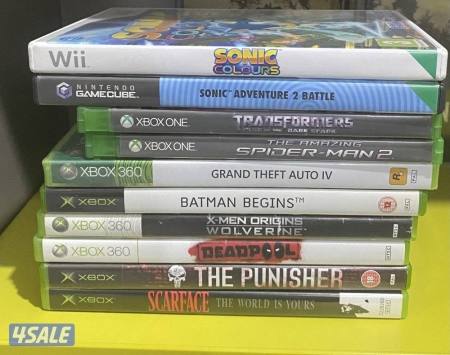
Xbox
اشرطة منوعة
65 KWD
Xbox
مطلوب العاب ٣٦٠
1 KWD
Xbox
إكس بوكس ون
45 KWD

Xbox
للبيع Xbox Series S مع الكرتون وكامل الأغراض
50 KWD
Xbox
Asus Rog Xbox ally
179 KWD
Xbox
حساب فورزا مهكر للبيع
10 KWD
Xbox
اكس بوكس سيريس اس
75 KWD
Xbox
سكان ثرست ماسترTMX لXBOXوPC فقط
90 KWD
Xbox
اكس بوكس سيريس
110 KWD

Xbox
سكان كامل
100 KWD
Xbox
Logitech G502X
25 KWD
Xbox
GameSir G7 Pro Wireless Controller for Xbox Series X|S, Xbox one & PC
50 KWD
Xbox
Xbox One X جهاز نظيف
45 KWD
Xbox
اكس بوكس ون
30 KWD


Xbox
اجهزه والعاب اكس بوكس ( يوجد توصيل)
Xbox
Nintendo special edition controller
10 KWD
In Kuwait, Xbox has become very popular among both kids and adults. It started with the original Xbox and grew with new models like the Xbox 360, Xbox One, and Xbox Series X. Each new version had better graphics and more games.
Kids love Xbox because it offers fun and exciting games. Adults enjoy it too, as it provides a way to relax and have fun with friends and family. The Xbox has become a big part of life in Kuwait, bringing people together through gaming.
When buying a used Xbox, it’s important to consider several key factors:
Taking these steps will help you make an informed decision and ensure you get a reliable and enjoyable gaming experience with your used Xbox.
If you are looking for a used Xbox in Kuwait, 4Sale provides you with a wide array of different models of Xbox. Also if you want to sell your Xbox you can easily list it for sale in the Xbox category on our platform. Check both the app and website now.
We’re always here to help.
Hold down Xbox on your controller for three seconds until the Xbox button starts flashing.
Press and hold the Pair button on your controller.
Select Start on your computer.
Select Settings > Bluetooth & devices.
Select Add device.
You can place your ad in a few minutes through the website or mobile application:
1. Register an account.
2. Click on Post Ad then Listing page.
3. Choose the appropriate sub-category.
4. Add a title, description, catchy photos, specifications, and prices, and pick the district, area, and block from the drop-down menu.
5. Choose the contact number you want to show or add an additional number.
6. Choose add-ons to ensure your ad is seen by many people.
Reach out to us through any of these support channels